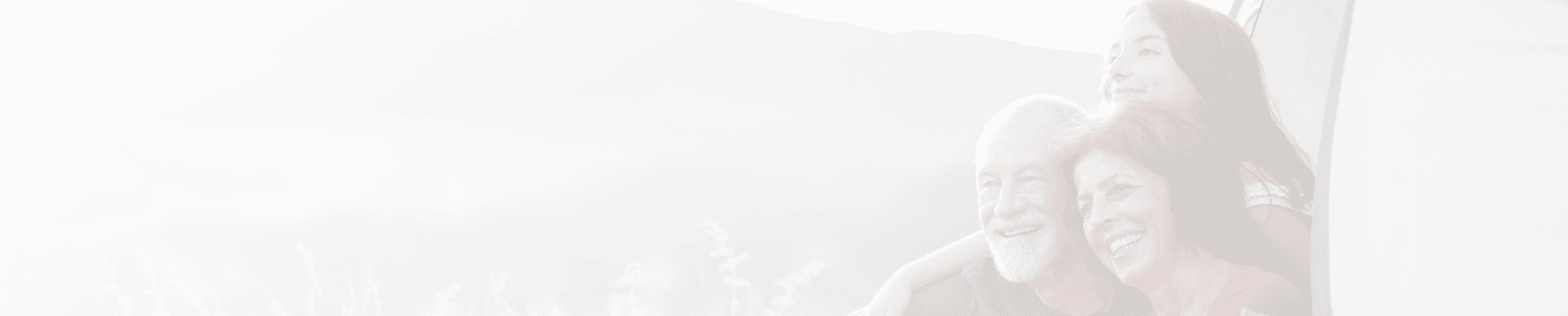What are the Best Medical Records Apps?
- Apple’s Health app (Apple iPhone + iPad only)
- GenieMD (Apple, Android, Web)
- CapzulePHP (Apple iPhone + iPad only)
Smartphones continue to consolidate (simplify?) our lives and devices onto one screen that fits into our pockets. With one mobile device you can capture high resolution photos and video (and share them), pay for purchases in stores (or buy online), get a ride somewhere (or get directions), and just about anything else you can think of.
One thing most of us don’t think of until we need to is accessing and sharing our health history and medical records, also known as a personal health record (PHR).
Why might you want access to your medical records? You may be:
- Seeing a new physician for the first time
- Seeing a specialist you’ve been referred to
- Visiting an on-demand provider such as the urgent care, pharmacy walk-in clinic or utilizing a telemedicine service
- Being treated in the emergency room
Additionally, having medical data at your fingertips can be critical if you:
- Are the primary caregiver for an elderly parent or are coordinating care with a team of family members, home health care providers and doctors
- Have a child with a chronic health condition
- Have multiple kids whose immunization records and pediatrician visits you need to keep organized
- Are completing health/medical history forms for a child’s summer camp registration or to purchase a new health insurance plan
Learn more about PHRs, including what information is included, why you need one, and how to create a personal health record.
On trend in healthcare: tech + patient engagement
Now more than ever patients are being encouraged (and aided by technology) to be proactive and engaged participants in their healthcare. Tech and finance heavy hitters Jeff Bezos (Amazon), Warren Buffet (Berkshire Hathaway), and Jamie Dimon (JP Morgan) entered the healthcare services and payment landscape in January 2018 signaling an interest in disrupting the status quo in an effort to find efficiency and cost savings.
And as of March 2018 (iOS 11.3 update), Apple began including a standard health records app for iPhone on their operating system, meant to help users visualize and store their health records from multiple institutions along with data they can add manually. With their trademark clean design, the goal is a “more holistic view of their health.”[0]
Managingpersonal health recordsfrom personal devicesmakes sense and in the coming years will be as normal as snapping photos from your phone. If you haven’t embraced it yet, now is the time to do so!
Are personal health records apps safe?
Yes – In fact, they could help protect you from a cyber attack!
PHR apps are generally safe, storing data either locally on your device behind password, fingerprint or even facial recognition security or in encrypted form in a data cloud. If they are associated with an institution governed by HIPAA regulations, then the app is required to follow patient privacy laws relating to the sharing of patient data. Otherwise, vendors set their own rules.[1]
Ironically, the rigid patient information protections in place actually make it difficult for technology manufacturers to provide the ultra convenient information integration and sharing features that most consumers have become accustomed to in other sectors.
How does carrying your patient information with you protect you? Centralized patient data repositories like hospital electronic health records (EHR) systems are attractive targets for hackers.
Maintaining your health records locally (on your mobile device) can help safeguard your information by providing a backup and ensure you receive timely and appropriate treatment even if a hospital’s records systems have been compromised or are unavailable.
Health + Cost-Savings with Patient Medical Records Apps
What you don’t know can hurt you – both your health and finances.
Health: Question: How many allergic reactions should you have to an antibiotic before physicians stop ordering that medication for you? If you answered “one” then you can readily see the utility of having that data stored in your phone.
Will you be able to remember the drug name, let alone communicate it to an ER nurse if you’re in pain or unconscious if you don’t have a record of that allergy with you?
Costs: Maintaining your personal health record means you know exactly when you were last immunized, and have access to lab results and images that you have previously obtained (and paid for) so you can avoid paying for additional tests or treatment that you do not need.
Additionally, when you proactively track your insurance claims and hospital billing you will likely start to notice errors since an estimated 90% of medical bills contain mistakes.[2] Accurate record keeping will also make it easier to maximize medical deductions on your tax returns.
Compare Medical Records Applications
We’ve reviewed some of the most popular patient medical records apps available today and performed a side-by-side comparison so you can choose the best one for you. Use the table below for a snapshot view and read the detailed personal health record app reviews below, along with links to download.
Patient Medical Records Apps – Quick Comparison Guide
| Genie MD (Our Pick) | CapzulePHR | Andaman7 | iBlueButton | |
|---|---|---|---|---|
| Available On |
| |||
| Price | Free + Paid Upgrade | Free | Free | $9.99 |
| Rating | 4.8 / 5 stars | 3.4 / 5 stars | 4.1 / 5 stars | 3.2 / 5 stars |
| Operating System Compatibility | iOS 8.0 or later,
Android 4.1 – 7.0 | iOS 9.0 or later | iOS 8.2 or later,
Android 4.1 and up | iOS 8.0 or later, Android 4.4 and up |
| Released | 2013 | 2010 | 2015: iOS
2016: Android | 2013 |
| Most Recent Update | Jan. 2017 (iOS)
Aug. 2017 (Android) | Nov. 2017 | June 2018 | Feb. 2018 |
| Security | Password, fingerprint authentication, facial recognition | Password + fingerprint authentication | Password | Password |
| Data Storage | AWS encrypted servers (Amazon) | Local (on device) | Local (on device) | Local (on device) |
| Differentiator | Integrated telemedicine service + care team feature to securely communicate and maintain accurate records | Comprehensive health monitor and managing an entire family’s health records in one place (up to 6) | Interoperability – Uses public API to allow any other system or database to exchange data | “Privacy by design”, GDPR-compliant (worldwide), award-winning and an innovator in this space |
| Best For | An individual that wants a “whole health” solution | Families, managing multiple chronic conditions for one person | Basic PHR for an individual esp. on an Android device with simple health history + basic medical records | Medicare recipients, active duty military members + veterans |
GenieMD
App Website | Get it at the Apple iTunes Store
Get it as a Web App (use on any device)
GenieMD began as primarily a PHR database alongside information about medical conditions and symptoms. In 2017, they integrated a Telemedicine service (iVisit) to transition the app from a passive health information service to an interactive service.
This app attempts to take a “holistic” view of your health monitoring. For example, it includes functionality to alert you to dangerous drug combinations and integrates with a fitness tracker to incorporate automatic vitals tracking. In addition to Android and Apple/iOS applications, you can use the web app on any/all devices including your computer.
Data can be loaded to the app manually, uploaded, and added via integrated fitness and health tracking wearable devices. Users can generate summary reports and opt to print or email these in order to provide them to third parties such as caregivers or physicians.
Key Features:
- Educational material about health conditions, medications, medical procedures, and healthy living
- Telemedicine services (costs extra)
- Care coordination with care team creation + management (moments, requests and secure messaging)
- Personal health records management
- Medication reminders
- Provider locator
- Prompt and responsive customer service (they responded within minutes to my inquiries about product information for this article)
What You Can Track:
- Medications
- Allergies
- Chronic health conditions
- Vitals like blood pressure, heart rate, glucose levels, cholesterol (integrates with Fitbit, Withings, and iHealth)
- Exercise
- Immunization and medical procedures records
- Family health history
- Medical records like X-rays + lab results
Andaman7
App Website | Get it at the Apple iTunes Store | Get it at the Android Play Store
Andaman7 (A7) is a tech start-up based in Belgium that bills themselves as a “project by patients for patients” due to one of the founders’ experience with leukemia in 2007.[3] Because of its tech pedigree, you can expect a high touch when it comes to functionality. This is definitely the case for it’s primary benefit, which is addressing interoperability. That is, the ability of data to move with the patient from one hospital (and database) to another.
While Andaman has the usual list of data points to track, the primary focus is on their public API, which, as they put it, “…allow(s) any other tool and IT system (EHRs, EDC, analytics…) to exchange data with Andaman7.”[4]
That said, as of this writing, they only publicly facilitate API communication with one hospital in Belgium and largely rely on users to place medical records from their providers on their computer and then upload the documents to their mobile device from there, or transfer their data from another app such as Capzule or Apple’s Health app.
Key Features:
- Add documents via camera or select a file
- Category, overview and timeline view for information
- Notifications (app activity tracker)
- Integrates with Google Fit
- “Circle of Trust” information sharing capability (e.g., family member, healthcare service provider)
- Google Chrome extension to sync app with desktop and backup mobile device
What You Can Track:
- Allergies
- Test results
- Doctor’s appointments (where, what, when, who, doctor’s notes)
- Hospital stays
- Medications
- Body measurements and vitals
- Chronic medical conditions
- Life habits and risk factors
- Medical history
- Medical imaging and biosignal
- Nutrition
- Reproductive health
- Vaccinations
- Workout + sleep (manual, not integrated with wearables)
CapzulePHR
App Website | Get it at the Apple iTunes Store
Capzule’s main benefit is the ability to consolidate multiple health tracking apps into one. For example, if you’re tracking information to manage one or multiple chronic health conditions like diabetes and high cholesterol, you can track your cholesterol medication (including reminders and notifications) and blood glucose levels in one place.
Key Features:
- Data is stored locally on your device
- Fingerprint authentication + password protected
- Calendar reminders (appointments and medications)
- Data visualization (graphs and charts)
- Computer/cloud backups (Google Drive + Dropbox integration)
- Custom monitoring templates (for any health condition)
- Share data between devices (up to 6 family members)
- Email data/graphs to physicians
- Import files from computer, other apps or via image scanner, export to PDF
- Set QR codes and/or text for emergency personnel
What You Can Track:
- Any chronic condition
- Vitals like glucose, blood pressure
- Allergies
- Medications + supplements
- Appointment
- Immunization Records
- Files, Notes + Images
- Physician and insurance information
iBlueButton
App Website | Get it at the Apple iTunes Store | Get it at the Google Play Store
iBlueButton is an extension of the Blue Button program, a federal initiative that provides Medicare recipients, veterans and active duty military personnel and their families access to coordinated medical data.
Their aim is to help coordinate care for these groups of patients that may require a higher number of care providers on average and also receive care from both the private sector and military health facilities or the VA. iBlueButton allows you to easily access, research annotate, and securely store health records on your mobile device.
This app’s primary benefit is integration with and the ability to pull data that already exists in one (or more) of three federal databases (TRICARE Patient Portal, VA Website, and Medicare) and assemble it into the iBlueButton app.
Key Features:
- Automatic login and integration with the Military Health System (TRICARE), Veterans Administration and Medicare
- Integrated medical information via Medline Plus
- Add personal annotations
What You Can Track:
- Medications
- Chronic health conditions
- Allergies
- Immunizations
- Medical History (appointments, diagnoses, prescribed drugs/treatment, doctor’s notes)
- Healthcare providers
What about the Track My Medical Records app?
Track My Medical Records was one of the earlier medical records apps available and continues to be popular (over 10,000 downloads according to the Google Play store).
However, we removed it from our recommendations list for a number of reasons:
- It hasn’t been updated since 2013 according to the Google Play store.[5] It’s important that technology continue to be updated, especially since new threats to security are constantly being identified.
- There’s no comprehensive developer website to support the app as evidenced by clicking the Visit Website link for the app from the Google Play store.
- Recent user reviews from the end of May and June 2018 appear to suggest that the app is no longer being actively supported. An inquiry email from Health eDeals asking if the app was still being supported was answered with a single line: “Right now it’s limited support.”
If you are using this app, there’s no reason to discontinue use. However, you may want to backup your information to your computer due to the limited support being provided.
Summary + Next Steps
Personal health records apps like the ones we profiled above can help you take control of your healthcare, empowering you as a patient and consumer.
Another way to take control of your healthcare and protect your finances is to ensure you have the right amount of benefits for things like oral health, supplemental coverage to help with a high-deductible major medical plan, and telemedicine that provides access to remote healthcare.
Your high-deductible health plan – Medical gap insurance is a fixed indemnity supplemental plan that pairs with your high-deductible major medical plan and provides lump-sum benefits to you for covered claims. You can then use that money to pay your major medical deductible (or any other expenses you incur while you’re sick or injured).
Your teeth – Adult major medical plans do not include dental benefits. Dental coverage can help reduce what you pay out of pocket for preventive services like cleanings as well as basic and major care such as fillings, crowns and root canals.
Your convenience – Talk about technological advances! Telemedicine (also known as telehealth) plans can provide you with 24/7 access to board-certified physicians from anywhere you have connectivity. These consultations may be used to address minor health conditions such as cold, flu or sinus infections. Telemedicine is not insurance.